A Pilot's Complete Guide
Aviation headsets are one of the most essential tools in a pilot's cockpit. Whether you're flying solo in a Cessna or navigating a commercial jet, your headset ensures clear communication with air traffic control and protects your hearing from the harmful effects of cockpit noise. But just like any high-performance gear, your aviation headset needs proper care and maintenance to perform at its best and last for years.
This guide will walk you through the process of caring for and maintaining your aviation headset, covering cleaning, storage, troubleshooting, and preventive measures to protect your investment.
Why Headset Maintenance Matters
Your aviation headset is more than just an accessory; it's a critical safety tool. Routine maintenance helps ensure:
-
Clear, uninterrupted communication
-
Comfort during long flights
-
Extended product lifespan
-
Avoidance of costly repairs or replacements
-
Consistent noise reduction performance (ANR or passive)
With regular care, even high-end models like the Bose A30 or David Clark H10 can function perfectly for decades.
1. Daily and Post-Flight Headset Care
Each time you fly, your headset is exposed to sweat, oils, dust, and potentially moisture. Performing quick post-flight maintenance ensures long-term durability.
Here's your daily care checklist:
• Wipe Down After Each Use
Use a soft microfiber cloth to gently wipe down the ear cups, headband, and microphone boom. If there's sweat or grime, slightly dampen the cloth with water (never alcohol or harsh cleaners, which may degrade materials).
• Check for Moisture
Especially after flying in humid conditions or if your headset was exposed to precipitation, inspect for moisture buildup, especially around the ear seals and microphone cover. If found, remove the ear cushions and let everything air dry thoroughly.
• Inspect for Damage
Before storing, inspect:
-
Ear seals for cracks or compression
-
Microphone windscreen for tears or disintegration
-
Cable integrity (no fraying or kinks)
-
ANR module (if applicable) for corrosion or wear
A quick visual inspection can catch issues early before they affect functionality.
2. Weekly or Monthly Cleaning Routine
Depending on how often you fly, it's a good habit to clean your headset more thoroughly every week or at least once a month.
• Clean the Ear Seals and Headband
Use a mild soap solution (a drop of dish soap in a cup of water) and a microfiber cloth to clean the ear seals and headband gently. Rinse the fabric, then wipe again to remove any soapy residue.
• Replace the Windscreen
Microphone windscreens can collect moisture and bacteria. Replace them every 3–6 months or more frequently if you notice odour, damage, or loss of clarity during transmission.
• Disinfect Shared Headsets
If you fly with multiple crews or in a training environment, use aviation-approved disinfectant wipes that don't contain alcohol or bleach. These preserve headset materials while preventing bacterial buildup.
3. Battery Care for Active Noise Reduction (ANR) Headsets
If you use an ANR headset like the Bose A30 or Lightspeed Zulu, your headset runs on battery power. Improper battery management is one of the most common causes of ANR malfunction.
Tips for Optimal Battery Maintenance:
-
Use high-quality alkaline or lithium batteries.
-
Always carry spare batteries on longer flights.
-
Keep battery's away from direct sunlight
-
Remove batteries during long-term storage to prevent leakage.
-
If using rechargeable headsets, charge them fully before storage and avoid deep discharge.
Also, periodically check the battery terminals for corrosion. Clean with a cotton swab and a small amount of isopropyl alcohol if buildup is present (ensure the headset is powered off and dry before reuse).
4. Proper Storage: Preserve Your Investment
Where and how you store your headset significantly impacts its longevity.
Do:
-
Store in a cool, dry place
-
Use the manufacturer-provided case or padded bag
-
Keep cables loosely coiled to avoid kinks or breaks
-
Avoid direct sunlight, heat sources, or damp locations
Don't:
-
Toss the headset loosely in a flight bag with tools or sharp objects
-
Wrap cords tightly around the ear cups
-
Leave the headset in a parked aeroplane cockpit (heat and UV exposure will degrade plastics and seals)
When not flying regularly, consider placing a small silica gel packet inside the case to absorb moisture.
5. Replacing Wearable Parts
Even the best-maintained headset components wear out over time, especially the parts in contact with skin.
Common Parts That Require Periodic Replacement:
-
Ear Seals – every 12–24 months, depending on usage
-
Headband Cushion – every 1–2 years
-
Microphone Windscreen – every 3–6 months
-
Cables/Connectors – as needed when damaged or frayed
Manufacturers like Bose, David Clark, and Lightspeed offer replacement kits, which are often user-installable with minimal tools.
6. Cable Management Best Practices
The most common damage to aviation headsets comes from improper cable handling.
To prevent damage:
-
Don't yank or sharply bend cables.
-
Coil loosely in a figure-eight or circle.
-
Use soft Velcro straps (not rubber bands or twist ties).
-
Avoid pinching cords in flight bag zippers or headset cases.
Frayed or broken cables can lead to audio dropouts, static, or total headset failure, especially in passive models.
7. Troubleshooting Common Issues
Here are a few signs your headset may need attention, and what to do about them:
|
Issue |
Likely Cause |
Fix |
|
Intermittent audio or static |
Loose connection, frayed cable |
Check jacks and inspect cables |
|
ANR not working |
Dead battery or corrosion on terminals |
Replace batteries, clean contacts |
|
Microphone sounds muffled |
Dirty/damaged windscreen |
Replace windscreen |
|
Uneven volume in ears |
Worn ear seals or internal wiring issue |
Replace seals, contact support |
|
No audio at all |
Plug misaligned, broken cable, power issue |
Check all connections, test with another headset |
If problems persist after basic checks, contact the manufacturer or a certified service technician.
8. Long-Term Storage Tips
If you won't be flying for a few months (e.g., during the off-season), prep your headset for storage:
-
Remove batteries to prevent leaks.
-
Clean all surfaces and components.
-
Store in a sealed, padded case with desiccant.
-
Avoid placing weight on the headset to prevent warping.
Inspect the headset thoroughly before your next flight to ensure all functions are working as expected.
9. Register Your Headset & Track Warranty
Always register your aviation headset with the manufacturer. This helps you:
-
Track the product warranty
-
Receive firmware updates (if applicable)
-
Get priority support or recall alerts
Keep a digital or printed record of your headset's purchase date, serial number, and repair history.
Treat It Like a Cockpit Instrument
Your aviation headset is as critical to safe flying as your instruments. Please treat it with the same respect: clean it regularly, store it properly, inspect it before each use, and replace worn parts proactively.
By following the care and maintenance practices outlined above, you'll preserve the clarity, comfort, and performance of your headset, whether you're flying a few hours a month or logging hundreds annually. A well-maintained headset doesn't just save money in the long run; it also helps ensure every flight is safe, quiet, and stress-free.
Pro Tip: Looking for a top-tier aviation headset in Australia? Visit The Aviator Store to shop trusted models like the Bose A30, Lightspeed Delta Zulu, and more, shipped directly to your hangar.